For Consumers of CAD Data
Understand 3D designs easily and simply
Understand 3D designs easily and simply
eDrawings democratizes the consumption of your 3D designs so that you can communicate and collaborate with precision and clarity to accelerate the entire design process
Win, Mac | iOS, Android
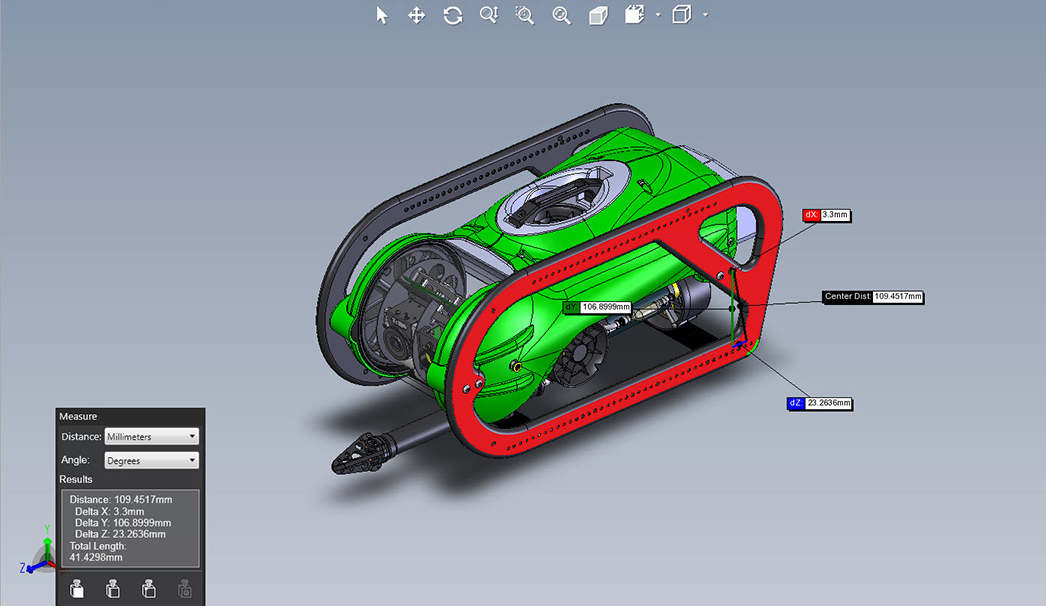
For anyone involved in the product development process eDrawings enables you to communicate, share and collaborate in a easily shareable lightweight file without having to worry about design software compatibility.
Reduce bandwidth requirements more than 95% by publishing and emailing eDrawings files instead of CAD files.
Create layouts by selecting drawing views and dragging and dropping them into the layout.
Hyperlinking views is supported in drawing files. Section line and detail circle annotations in drawing files hyperlink to the associated section or detail view. When the pointer is moved over a section line or detail circle, the annotation for the related view is highlighted.
Use the 3D Pointer to point to a location in all drawing views in drawing files. With the 3D Pointer, a linked set of crosshairs appears in each of the drawing views.
Quickly interpret and understand any SOLIDWORKS drawing by dynamically viewing the 3D model as it automatically rotates through each drawing view
In SOLIDWORKS Simulation, all plots are output to a single eDrawings file for viewing simulation results.
Enables easy communication for rapid prototyping and presentation purposes by saving model files in STL, TIFF, JPEG, or BMP formats.
Enables true design collaboration with markup functionality allowing you to create, edit, and save reviews by redlining 2D or 3D data and adding comments.
Measure geometry within eDrawing files when dimensions are missing. Sensitive design data can be protected by simply disabling the measurement feature.
Understand product assembly and internal structure with dynamic cross sectioning.
Understand product assembly and internal structure with component move and explodes.
View customized products with specific parts and subassemblies